Contents
1. Supported Developers
2. What about Logic Pro and Cubase Pro?
3. Stance on Piracy
4. iOS Controllers
5. What makes the Modular Template™unique?
6. What did I create the Modular Template™?
7. Is Vienna Ensemble Pro necessary?
8. What is a modular template?
9. What are the advantages of a modular template?
10. Why is a modular template more resource efficient?
11. Are there other developers supported in the Modular Template™?
Other Questions:
Supported Developers
Some of the best and most popular sample library and synth developers are now supporting The Modular Template for Digital Performer with more to come.
VSL
AudioBro
U-he
2CAudio
MetaSystems
What about templates for Logic Pro and Cubase Pro?
Yes! As of 3/2023 I’ve begun working on a Modular Template™ for Logic Pro and Cubase Pro. Every DAW is different, and not every DAW supports the same features. For example, only Digital Performer has Chunks, (multiple sequences and VRacks), so features that rely on Chunks can’t simply be “ported” to other DAWs, but there are some workarounds in each DAW that will allow me to “imitate” these features. It’s also possible I can make a version of the Modular Template™ for, Finale, Sibelius, Dorico and Notion! I don’t have release dates yet, but I can announce that the Modular Template™ for Logic Pro will be the first release sometime in mid-2023. However, if you can’t wait and want one now, contact me.
My stance on piracy.
I support developers 100%. I do not condone pirating software, and I will not willingly sell templates to anyone who I discover is using pirated or “cracked” software and/or libraries.
iOS Controllers
TouchOSC v2
Metagrid
Others
What makes the Modular Template™ unique?
The modular aspects of Digital Performer allow pre-made templates builds that are built on the same feature set as the much more expensive custom templates that I normally build, but for much less. Almost all of the build and assembly of these templates have been done for you. With the download, you’ll receive, among several files, Vienna Ensemble Pro Project files, (.vep64) for each library, and a Digital Performer Project file that contains output assignments for each library. A well written and easy to follow PDF instruction manual is included, (with pictures!), as well as a step by step video guide.
Why did I create the Modular Template™?
There were two moments that directly led to the creation of the Modular Template. Some clients of mine want templates that are based off of articulation tracks. Others prefer keyswitches or continuous controllers to switch between articulations in one instrument. Yet others prefer to start with an empty template and build as they go. I realized that Digital Performer allowed for all of these workflows at the same time and that got me thinking about how to use Digital Performer and Vienna Ensemble Pro together to build a very stable, efficient and easy to use Modular Template that can mix and match workflows easily.
On his YouTube channel, Paul Thomson of Spitfire Audio made a video on the day he took delivery of a 2018 18-core iMac Pro with 128GBs of RAM. Paul uses Logic X. I asked him if he was planning on hosting his sample libraries in Vienna Ensemble Pro. He said no, that he preferred to work within a single application. I understand that. However, keep in mind, Paul is using a current 18-core Xeon based workstation with a lot of RAM. Not everyone can afford workstation class CPUs with high core counts. DAWs are not particularly efficient at hosting modern sample libraries, while sending thousands of MIDI messages, managing the resource needs of convolution and algorithmic reverbs, etc. Removing the burden of hosting sample libraries relieves that DAW of a huge CPU resource hog. A typical film scoring template has dozens if not hundreds of instances of Kontakt or other sample library engines, with many of those hosting multiple microphone positions, (which exponentially raises voice count which directly affects CPU load). The task of hosting all of these sample libraries is just too much for any DAW on a workstation that has anything less than a modern CPU with 16 to 18 physical cores, and another 16 to 18 virtual cores. (Not all audio applications are especially great at Hyperthreading). So, if you want a typical film scoring template, and you have an 8-core CPU, your DAW will not be able to manage all of those sample libraries without help. There’s just no way around this. In Paul Thomson’s video, to his credit, he didn’t bog down his DAW with an excessive number of sample libraries. I would also assume Paul knows how to optimize Kontakt and other sample library engines. However, Paul’s setup is not typical.
Let’s look at some numbers. How many instances of Kontakt can some DAWs* host before becoming unusable? How many instances of Kontakt can Vienna Ensemble Pro host? Keep in mind Vienna Ensemble Pro can host libraries on the same workstation as your DAW, and/or multiple “slaved” workstations.
Is Vienna Ensemble Pro necessary?
An almost 99% yes! A piece of advice that I give new clients who might be confused about how Vienna Ensemble Pro works, is that it’s just an extension of your DAW’s mixer which also takes all of the pressure of hosting sample libraries off of your DAW. It’s also scalable. Using an Ethernet cable, Vienna Ensemble Pro passes audio between workstations. Ethernet speeds are plenty fast enough to handle streams of audio. Vienna Ensemble Pro has the ability to automate just about anything it hosts. And best of all, once it’s set up, you’ll rarely need to interact with it.
What is a modular template?
The Modular Template™ allows users to easily add completely built modules to their template as they buy new samples libraries from Spitfire, VSL, Orchestral Tools or synths from U-he. The Modular Template™ comes with a Digital Performer Project file (with custom Clippings files), and a sample library based Vienna Ensemble Pro Project file (.vep64). Instances in Vienna Ensemble Pro are built around individual sample libraries instead of instrument section. This modular approach allows for efficient and easy to manage CPU, RAM and SSD load balancing, and scalability between mobile laptop based studio workflows, host/slave multi-workstation home workflows, and multi-workstation over LAN pro studio workflows. Perhaps the most impressive feature of the Modular Template is the ability to download the modules for your sample libraries and to be able to put together a fully featured and highly fine tuned, pre-configured film scoring template in only a few simple steps. I’ve done all the template building work for you. All you have to do is to follow the provided instructions to assemble your template. Whenever you purchase a new sample library from Spitfire, VSL or Orchestral Tools, or a new synth from U-he, it’s extremely easy to purchase and download the module for that library from this website and integrate it into your Modular Template. That’s the power of modularity!
*Modules come with:
Digital Performer Clippings files that contain all of the MIDI Tracks, Aux Tracks, Instrument Tracks, and other types of Clippings for each sample library, and are pre-configured so you only need to drag and drop them into Digital Performer.
Vienna Ensemble Pro Project files (.vep64) built around individual sample libraries which easily connect to Digital Performer, and include pre-configured Aux returns from each microphone position for each sample library. Vienna Ensemble Pro Automation is constantly being added to module builds. When an updated version of a module is released, you will be notified and given download links for your sample library modules.
Composer Tools Pro controllers for the iPad. iOS controllers are very flexible and powerful. Perfect for a modular template. Every sample library supported by the Modular Template has a corresponding Composer Tools Pro preset bank that fully supports articulation switching, microphone fader control, and all instrument supported CCs in the form of faders or switches.
Highlights:
Ease of installation. From initial setup to everyday use, The Modular Template comes with a illustrated step by step PDF instruction manual with videos that demonstrate each step.
Scalability. Due to its modular nature, the Modular Template moves easily between a single laptop or a network of computers. If you need to run a large template on a laptop with 8GBs or less of RAM, automation is included that disables instruments that are not being used to save on CPU and RAM resources.
Adding Sample Libraries. Anytime you purchase a Spitfire, VSL or Orchestral Tools sample library, you can then purchase and download it’s module and add it to the Modular Template. It’s really easy. All the works been done for you.
Training. I offer one-on-one training using remote connection apps such as Zoom or AnyDesk. If you prefer I set up your Modular Template, I offer that service as well. Or if you just want to improve or brush up on your Digital Performer and Vienna Ensemble Pro skills, I offer training in those applications too.
What are the advantages of a modular template?
I wanted the Modular Template to include full support for the most popular film scoring libraries. To that end, I chose to concentrate on VSL, Spitfire and Orchestral Tools sample libraries, and U-he synths. There are other great developers who’s libraries I’m considering supporting in future releases of the Modular Template, but I consider these four developers “best of class” developers and I’ve supported their technologies in the Modular Template. For example, Spitfire’s UACC is used for all articulation switching in all Spitfire modules. Support for VSL’s Synchron Player is included in VSL modules. U-he was a last minute addition to the Modular Template v1, and I’m really happy they agreed to become a supported developer.
Why is a modular template more resource efficient?
The Modular Template’s resources advantage comes from its natural ability for scalability.
Are there other developers supported in the Modular Template™?
Yes! The list of officially supported developers for the Modular Template is constantly growing.
Currently supported developers:
Spitfire
VSL
Orchestral Tools
U-he
Here’s a short list of other developers who’s products are officially supported in the Modular Template with more on the way.
2CAudio’s PBJ (consists of Breeze 2, Precedence and Vector.)
MIDI Fluency - a web based solution that “cleans” your notation files that are in MIDI format coming from Sibelius, Finale, Dorico, Notion and Notion iOS and StaffPad before importing them into Digital Performer. MIDI Fluency can separate tracks by articulation, reassign CCs based on libraries, and even change instruments from one sample library to another.
Other Questions
What are the minimum software requirements to use the Modular Template?
Digital Performer 11
Vienna Ensemble Pro 7
Kontakt 7
Once your Modular Template is completely set up, it’s advisable to do the following:
Open up the Bundles window in Digital Performer (Shift-U). From the Bundles window Mini Menu (click on the icon at the top right of the window), choose Export Bundles. You can save this file anywhere. I recommend creating a folder in your backup safety copy of the Modular Template project folder, name it Bundles, then append the date to the name of the exported Bundles file. If you make changes to your Bundles, export it to the Bundles folder and append that day’s date.
If you’ve created custom commands in Digital Performer, open the Commands window and choose Export Key Bindings. Create a folder in the Modular Template project folder and title it Commands and save the key bindings file with a descriptive name to this folder. If you’re using Metagrid, (and I hope you are!), make a backup of that key bindings file as well. You can create your own custom MIDI Events in the Commands window and assign the MIDI input to a Metagrid MIDI port and channel. If you create your own custom Metagrid MIDI Events, be sure to back up that key bindings file to the Commands folder that you created.
The Kontakt user license prevents me from sharing Kontakt multis. Even though Digital Performer saves the state of each Vienna Ensemble Pro instance, every Kontakt instance, (as well as the state of every other instrument and plugin type in Vienna Ensemble Pro using the Couple function), it’s a good idea to save multis of each Kontakt instance. Create a folder named Kontakt 6 multis in the Modular Template folder. In that folder, create folders for each sample library used in your Modular Template. (See example). In Kontakt, click on the Open Load menu (looks like a floppy disk 💾 icon). Choose Save Multi. Navigate to the Kontakt 6 multis folder, then the folder of the corresponding sample library and save the multi. Do this for each channel of Kontakt in each instance of Vienna Ensemble Pro. If anything ever happens to your instruments inside of Kontakt, you now have a backup of their original state which you can Load back into Kontakt. This will resorts that instance of Kontakt to the state it was in when originally downloaded.
Make a safety copy of your Modular Template and keep it in a safe place. There are numerous ways to accomplish this. Here are two.
In macOS, use the Finder to Copy, Duplicate or Compress the project folder. Move, Copy or Paste the resulting file to a backup drive. You can also Option-drag the project folder to any location to make a copy.
In Windows, use the File Navigator to Copy and Paste the Modular Template Project folder to a backup location.
Open up the Bundles window in Digital Performer (Shift-U). From the Bundles window Mini Menu (click on the icon at the top right of the window), choose Export Bundles. You can save this file anywhere. I recommend creating a folder in your backup safety copy of the Modular Template project folder, name it Bundles, then append the date to the name of the exported Bundles file.
Potential issues and how to fix them.
Issue: No audio can be heard or seen in any of the mic positions of an Orchestral Tools’ Berlin instrument and Kontakt’s mixer even though Vienna Ensemble Pro, Kontakt and the instrument show it’s receiving MIDI.
Solution: In Kontakt, manually turn each mic position off and on in the instrument interface, then choose Reload all samples from Kontakt’s Global Purge submenu, (in the Load/Save menu - looks like a 💾floppy disc icon).
Can I modify a Modular Template?
Yes. Look for a blog post in the near future on this subject.